Reviews
Mobile Apps
Netbooks
210 Video Card
iPhone 4S
Wifi Router
RF Keyboard
Google+
Sata Adapters
USB Charger
Bike Speaker
Savvy Duck Reviews: IOGEAR GKM561R Wireless Keyboard
 |
A growing trend in home entertainment systems is the addition of a computer in order to play (for example) internet videos on a TV screen. This is one of the many cases where wireless keyboards and mice come in very handy, allowing the setup without running cords across the room. However, having those items just laying loose around a living room (or office or bedroom) can make them prone to being lost, especially the mouse. But what if there were less to keep track of? That's where the IOGEAR GKM561R wireless keyboard comes in. It combines a keyboard and mouse into a single, sleek unit. Read on to find out how well this combination works and how comfortable it is to use.
|
The IOGEAR GKM561R wireless keyboard has a number of great features, including:
- Built in laser trackball mouse, left / right buttons, and a scroll wheel.
- 2.4Ghz radio frequency technology with 33 feet of range.
- Trackball has 400, 800, and 1200 dpi sensitivity settings.
- Laptop-style low profile keys for soft-touch typing.
- 19 hotkeys for multimedia functions.
- Slip Resistant design with a rubber grip on both sides.
- Radio transmitter has 78 auto-switching channels with unique IDs to avoid interference.
- On and off switch for battery saving.

The Box's Contents
Appearance
The IOGEAR GKM561R has a sleek, angular feel. I was actually surprised at how good it looked when I opened the box; the pictures do not do it justice. It is easy to hold in the hand, and the padded sides do not detract from its appearance at all. The surface has a glossy finish, but is not too prone to fingerprints. The USB dongle that comes with it isn't the smallest I've seen, but it isn't too big. Top marks for appearance.
Ease-of-Use
The keyboard aspect of the IOGEAR GKM561R works just like your average keyboard. The keys aren't too sensitive or too hard to press. I was impressed with the multimedia keys that sit along the top of the device. They work right out of the box with most software that supports such keys, no driver install or configuration required. The mouse is what might take the most getting used to. It consists of a trackball on the upper right corner of the screen, and two mouse buttons and a scroll wheel on the top left. One possible point of confusion is that the buttons are reversed from standard with respect to your fingers; with both fingers on the buttons, your index finger is on the right button and your middle finger is on the left. This makes sense for a left-hand configuration, but it can take some time to get used to the configuration.
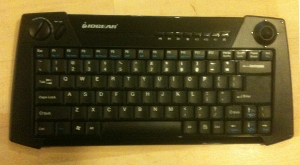

Front and Back
Reliability
I have only had minor issues with the reliability of the IOGEAR GKM561R. The battery life seems more than adequate, especially since the device has a physical switch that you can use to conserve power. I have successfully used the keyboard from the yard outside my window, close to the advertised 33 foot limit, and it still works well. The only caveat is that since the transmitter part of the front edge of the device, using the it on your lap can sometimes cause your knees to block the signal. However, that is hard to avoid from a design standpoint, so I'll still give it top marks for reliability.
Conclusion
The IOGEAR GKM561R Wireless Keyboard is an outstanding product that provides everything it claims to deliver. The mouse function does take a bit of getting used to, but once you do, this device is a perfectly acceptable alternative for your standard keyboard and mouse setup. And at a lower price point than most other wireless keyboard/mouse combos, there is really nothing to lose. I give this five out of five!
| IOGEAR GKM561R | |
| Appearance: |      |
| Features: |      |
| Ease-Of-Use: |      |
| Reliability: |      |
| Overall: |      |
Eugene - Springfield - Florence - Oakridge - Cottage Grove
Copyright © 2010-2024 Savvy Duck Computers, LLC
Terms and Conditions Privacy Policy
Copyright © 2010-2024 Savvy Duck Computers, LLC
Terms and Conditions Privacy Policy

